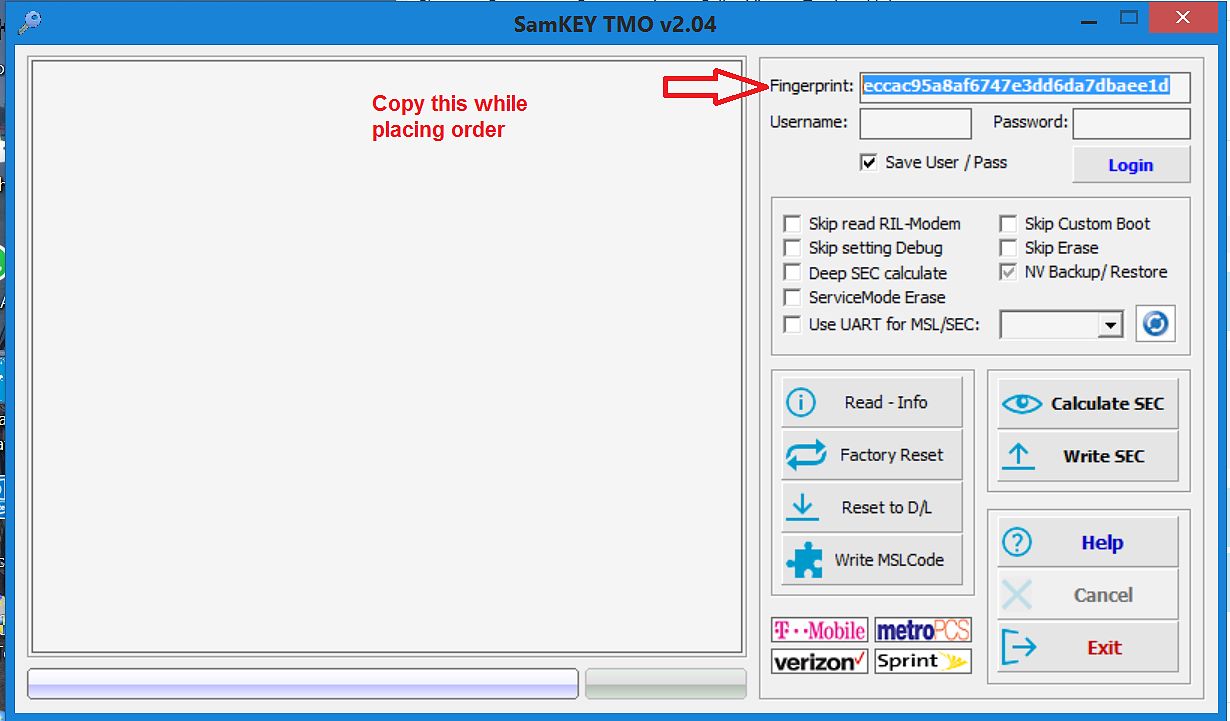SamKey TMO Account 40 Credit (Instant)
Delivery Time: 1-5 Minute
Here is the forum information about SamKey
Software Exe
http://samkey.org/forum/forumdisplay.php?19-SamKEY-TMO-Edition-Updates
How to use
http://samkey.org/forum/forumdisplay.php?11-SamKEY-TMO-Edition
Finger Print
Follow this image
'
tmobile phones can unlock
SamKEY TMO is special software for Unlock T-Mobile, MetroPCS, Verizon and Sprint operator locked phones !
Which do NOT ASKING FOR NETWORK UNLOCK CODE, and just say : Invalid SIM Card (APP UNLOCK)
Few major clarification :
* Only USB cable is required for unlock
* This solution makes Phone PERMANENT UNLOCK so even after updating firmware also phone will stay unlocked
* Software will be locked on one pc with finger print
* Software will work only when you have phone in hand (means usb sharing will not work)
Supported Models so far
G930T , G930T1, G930P, G930V
G935T , G935T1, G935P, G935V
N930T, N930T1, N930P, N930V
G950U (Only APP UNLOCK series : T-Mobile,MetroPCS,etc...)
G955U (Only APP UNLOCK series : T-Mobile,MetroPCS,etc...)
N950U (Only APP UNLOCK series : T-Mobile,MetroPCS,etc...)
How to use SamKEY TMO Edition :
1) Activate USB Debugging (press Help button in SamKEY for instructions)
2) Disable PATTERN / User Password / IRIS Lock / FingerPrint
3) Connect phone to USB port (Powered ON)
4) Press Calculate SEC
* If you see any error, or program hangs during Read Data > enable 'Deep Calculate' option and do from beginning
* If you see Unsupported Firmware message, You must write firmware first
* You can find firmwares here (IF NEEDED) : http://samkey.org/forum/Forum-USA-Americ...zon-Sprint
5) After calculation operation finished, wait for phone to boot up (on HOME Screen)
6) Press Write SEC
* If you see any error during Write SEC on first try, enable 'Skip Erase' option, and try Write SEC again
FingerPrint Change READ THIS
IF YOU WANT TO CHANGE FINGER PRINT TO ANOTHER PC PLEASE EMAIL THE FOLLOWING DATA TO Support@samkey.org
1.Current Old Finger Print
2.User id
3. Password
4.New Finger Print
Rules & Terms For changing Finger print
1.Make sure you send correct Username/Password
2.Less then 10 credits are not allowed to change finger print
3.Finger Print Changes More Then 2 times are not allowed
Onces they receive your email they will try to answer you within 24 WORKING hours